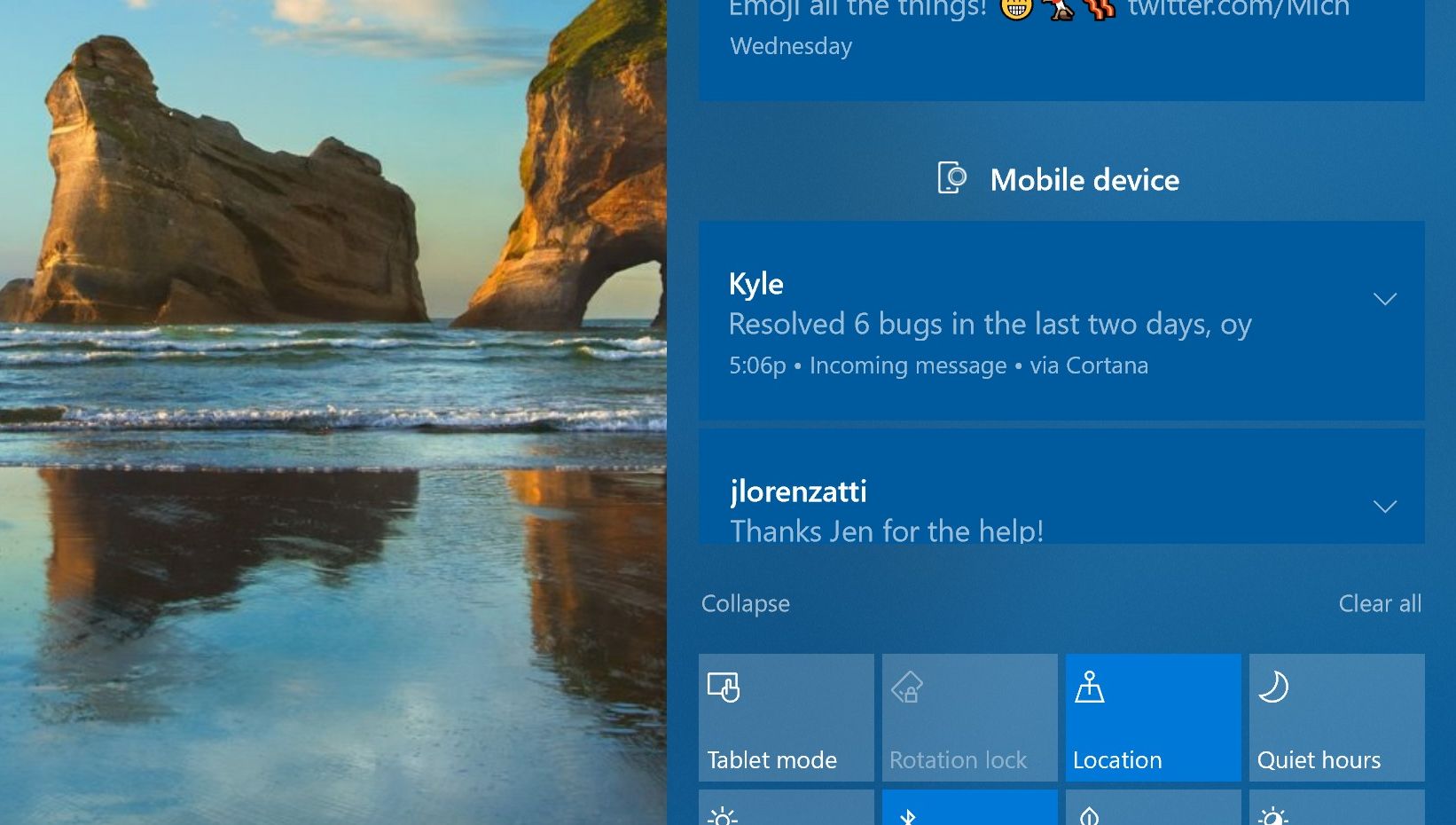Microsoft har lansert 16215 for Fast Ring-testere, og det er mye å glede seg over.
Mye moro
Det første du vil legge merke til, om du bruker “Action Center”, er at det er helt nytt!
Kontrollsenteret er endret basert på brukertilbakemeldinger og presenterer nå informasjon mye tydeligere enn tidligere.
“Fluent Design System”-elementer (det nye grensesnittet som blant annet er å finne i Groove) er å finne, men de ordlegger seg på en måte at vi kan forvente flere forbedringer fremover.
Annonse
Hurtiginnstillingene kan endres fra innstillinger, system og varsler.
Artikkelen fortsetter under bildene.

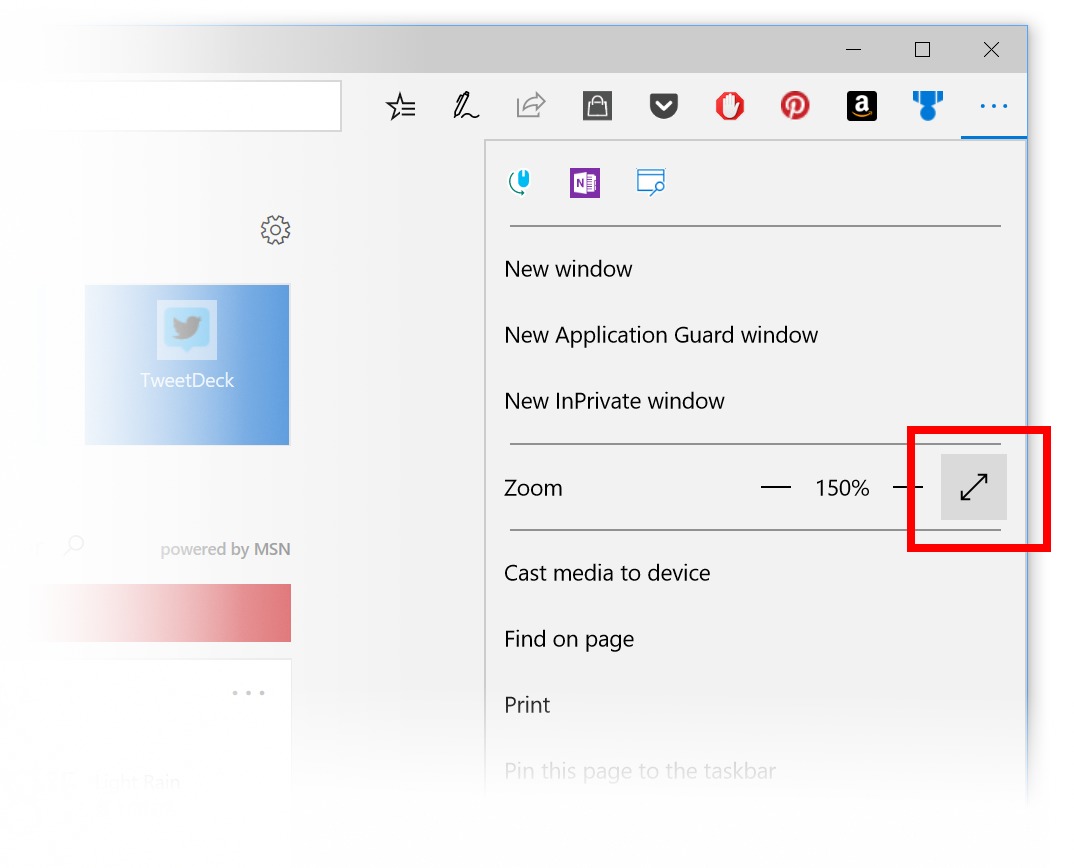
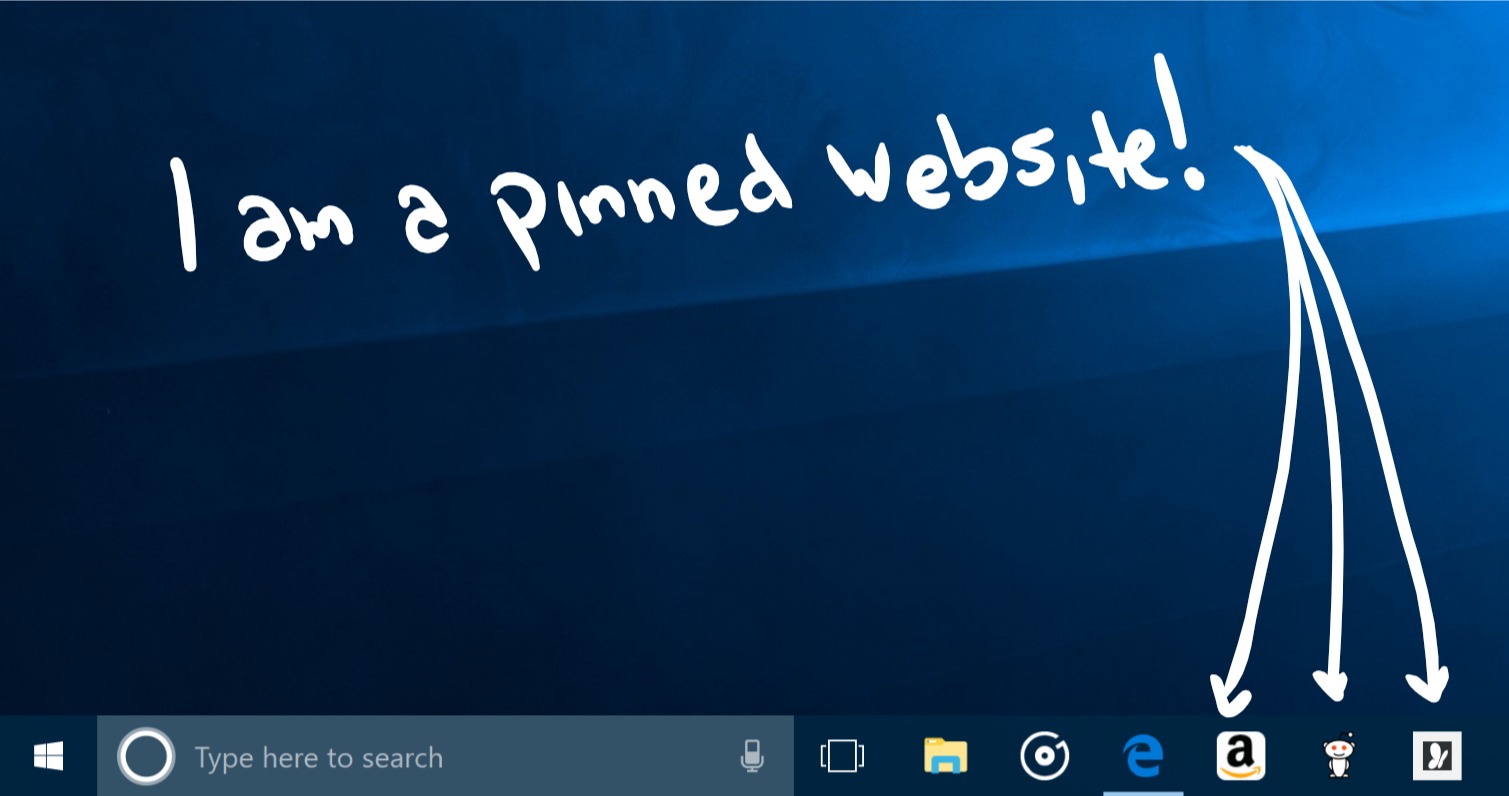
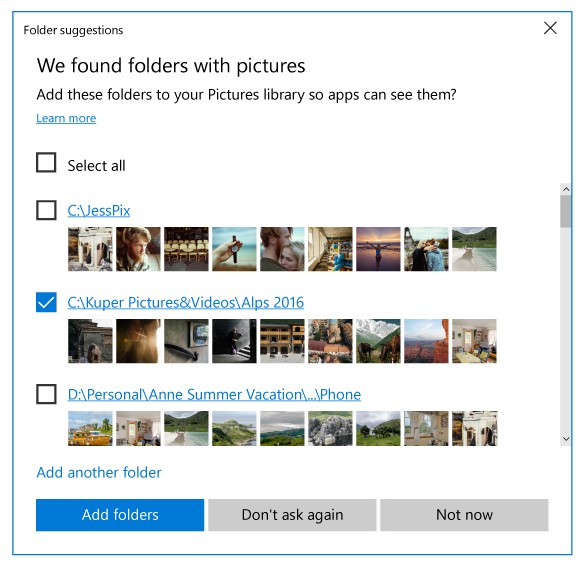

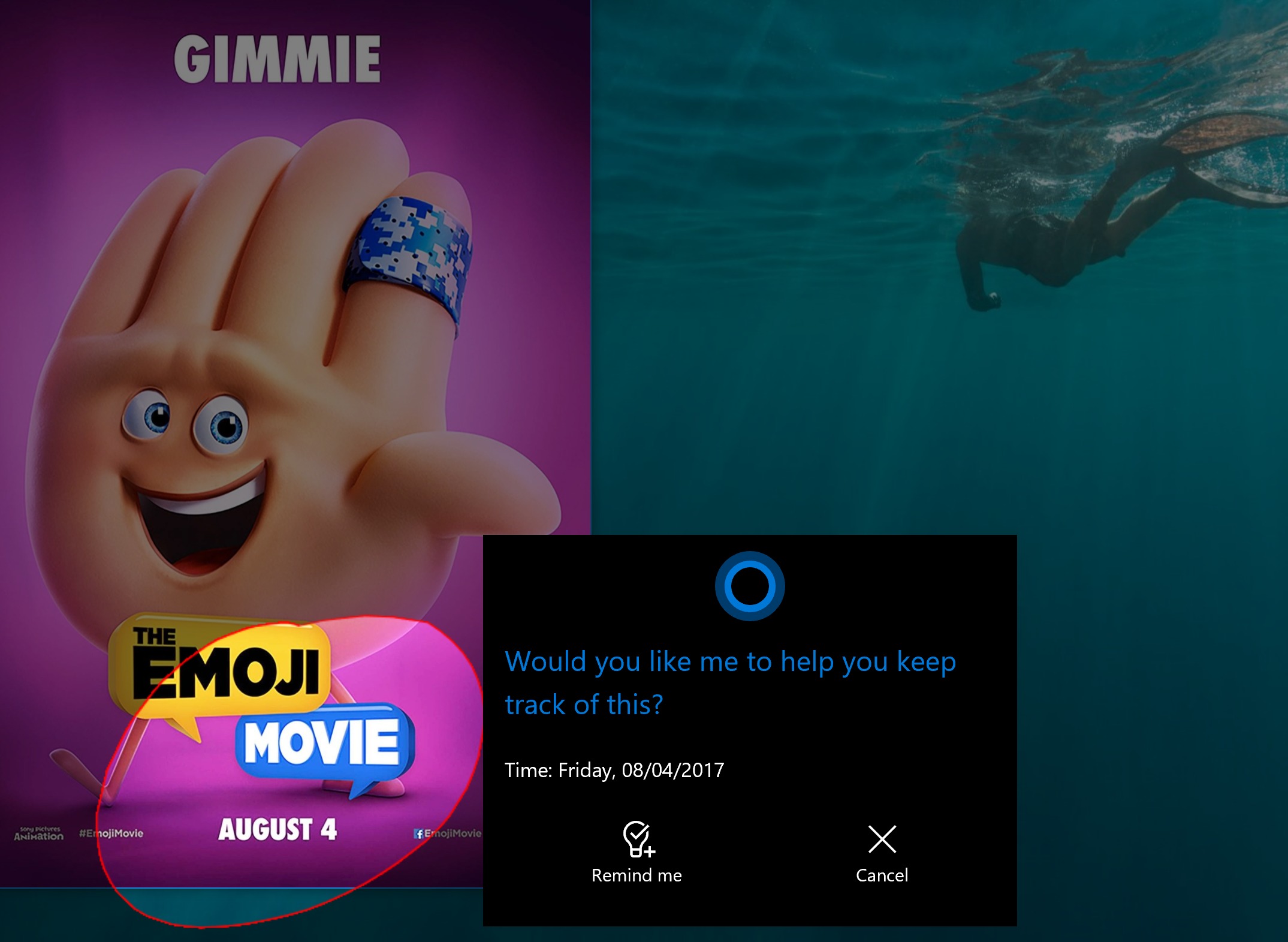
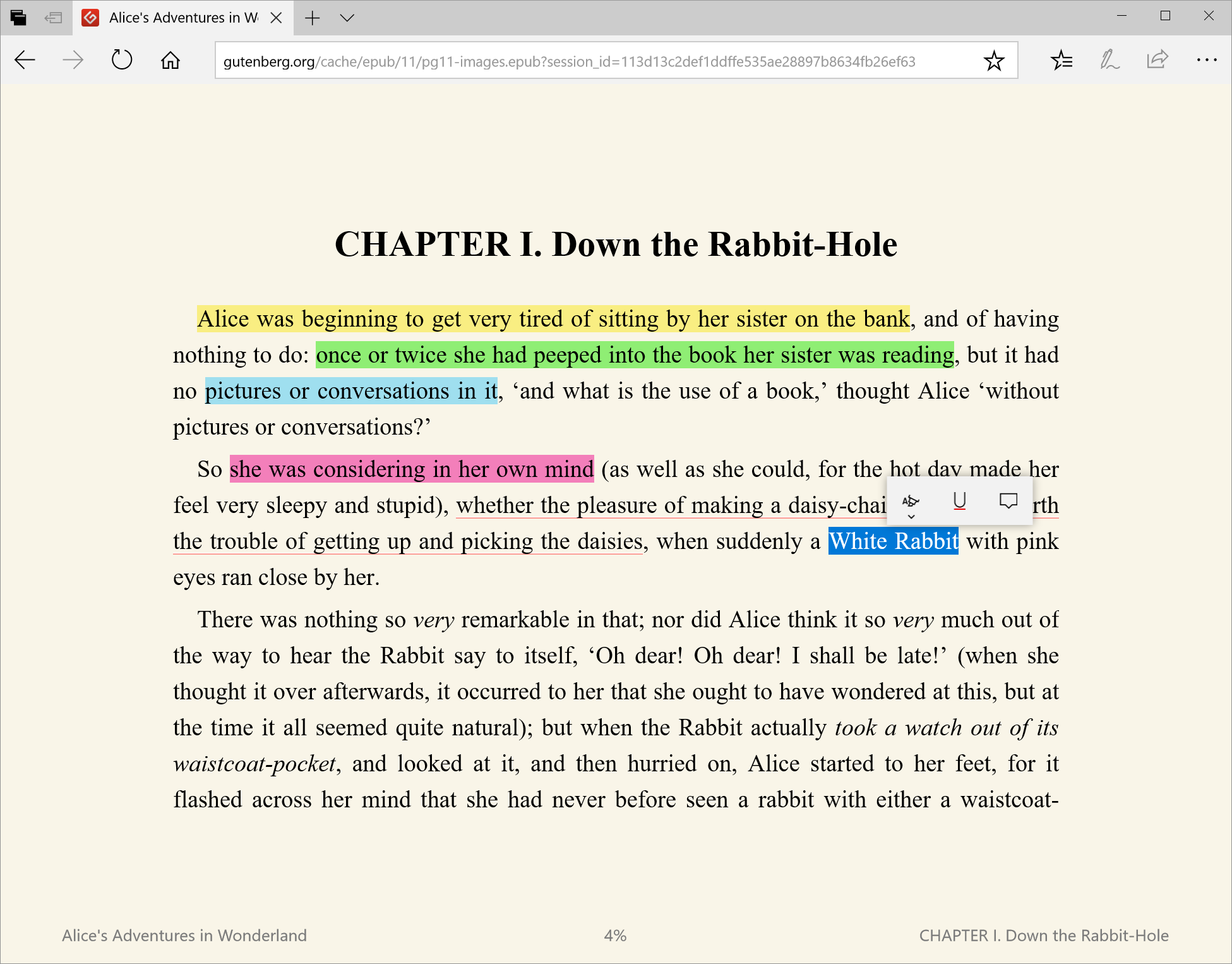
Andre endringer
- Find my Pen!
- Bla med pennen
- Marker enklere med pennen
- Emoij-støtte med maskinvaretastatur er forbedret
- Forbedret auto-tekst
- Bedre programvaretastatur med enhånds-bruk, nettbrett
- Skrivebords-diktering (programvaretastatur-snarvei), blant annet: slett de siste tre ordene eller velg ord eller setning
- Dele-grensesnittet oppdatert
Using the pen to scroll is a pretty big request I’ve heard from pen users – looking forward to #WindowsInsiders getting their hands on it ? pic.twitter.com/1cQELsoz9D
— Jen Gentleman ? (@JenMsft) 11. mai 2017
Edge-forbedringer
- Microsoft Edge’s splash page (seen when newly launched) so that the color transitions more smoothly to the Start and New Tab pages.
- You will now be able to close the Microsoft Edge app directly using the close button, even when a JavaScript dialog is showing.
- We’ve added an option to “Add tabs to favorites” from the right-click context menu on tabs. Using it will create a Favorites folder with all the sites open in tabs in the current window.
- New tabs will now animate more smoothly onto the tab bar when opened and closed.
- We’ve improved session restore behavior so that when a multi-window Microsoft Edge session is restored by clicking on a link (for example, from an email), the window in focus at the end of restoration is the one containing the new link.
Dette er rettet
- Language Packs via Settings > Time & language > Region & language are available again starting with this build.
- The issue causing updating to the latest builds to get stuck at 12% should be fixed. If you still hit this, please send us feedback in Feedback Hub so the team can investigate.
- We fixed the issue causing you to be unable to type in your password to log in to any UWP apps such as Netflix, Twitter, Facebook, Instagram or Messenger apps.
- We fixed the issue causing Outlook 2016 to hang on launch due to an issue where the spam filter gets stuck reading the Outlook Data File and the UI waits indefinitely for it to return.
- We fixed an issue from the previous flight where Microsoft Edge would crash when enabling or disabling extensions.
- We’ve removed the power option to “update and shutdown” for now as it wasn’t working.
- You may see Recovery Drive tool show up under “Recently added” on Start after updating to this build. We have made a change that makes the tool, previously only accessible via Control Panel, to now be available in the Windows Administrative Tools folder in Start.
- We fixed an issue where an unexpected Wireless Display Media Viewer app with a blank icon was visible in Start after upgrading on certain devices.
- We’ve made some improvements to our facial recognition, along with a new toast you’ll see prompting you to further train Windows Hello if having issues signing in when a large amount of backlighting detected.
- We fixed an issue resulting in Windows Hello Face failing to work on the previous flight for a large number of non-English languages.
- We fixed an issue resulting in games such as Civilization VI, Galactic Civilizations III, and Expeditions: Viking failing to launch on recent builds.
- We fixed an issue where inbox UWP app icons were overscaled in Cortana search results.
- We’ve heard your feedback, and have adjusted the text in our prompt to initiate cross device notifications from saying “Trust this PC?” to now say “You got a message on your phone. Want to see phone messages on this PC too?”.
- We fixed the issue causing some people to hit Error 0x8000ffff while trying to launch an isolated Edge session in Windows Defender Application Guard.
- We fixed an issue where mirroring a display and then disconnecting from it would break night light on that screen.
- We fixed an issue where when night light had been manually enabled, and the device entered then exited S3 sleep, night could then become disabled.
- As a result of your feedback, we’ve updated our logic to now use a quick transition into night flight if applicable after rebooting or manually enabling night light.
Nye feil
- On some PCs with enterprise configurations, you may not be able to open PDFs in Microsoft Edge on this build. As a workaround, you can download PDFs and open them with a third party reader or the Reader app from the Windows Store.
- Microsoft Edge may load web pages at the wrong scale factor (highly zoomed in) on some devices with high density displays. As a workaround. switching to another tab and back should resolve this problem.
- Some PDFs may open in a cropped view (zoomed in) in Microsoft Edge, and part of the content may be inaccessible to the user. Additionally, input to these PDFs may be offset to the wrong location on screen. As a workaround, you can download PDFs and open them with a third party reader or the Reader app from the Windows Store.
- After upgrading, inbox apps that are the same version on the downlevel OS and uplevel OS will disappear from Start. If you are impacted by this, please go to Settings > Apps > Apps & Features, select the impacted app, tap “advanced options”, click reset, and that should fix it.
- We’ve made a fix to address your feedback that PDFs aren’t opening in Microsoft Edge. This will resolve the issue for most Insiders, however we’re still investigating one issue specific to those with Windows Information Protection (EDP) enabled. We’re working to address this as soon as possible in an upcoming flight.
- New Windows Mixed Reality developers need to install build 16193 or RS2 RTM, plug in the Windows Mixed Reality headset and set up Mixed Reality, then upgrade to the latest FAST build for the best development experience. If you update to Build 16215 without setting up Mixed Reality, you will not be able to download Mixed Reality software. You will end up with multiple copies of each printer after upgrading. Only the copy with the highest number will work.
- Wi-Fi will get turned off on certain devices like the Surface Pro 1 and Surface Pro 2 and some USB devices and won’t work due to a driver issue. To get Wi-Fi working again, you will have to roll-back to the previous build.
- If you’re using a Chinese IME and try to type in Cortana, it will hang Cortana and not work.
- Some UWP apps such as Twitter will crash on launch.
- After updating to this build, Microsoft Text Input Application might appear on your All apps list and when you try to open it, it opens as a blank window.
- The mini surveys we call SIUFs from Feedback Hub will not work on this build but please send us feedback as you normally would for this build!
Kilde:
Microsoft
Annonse