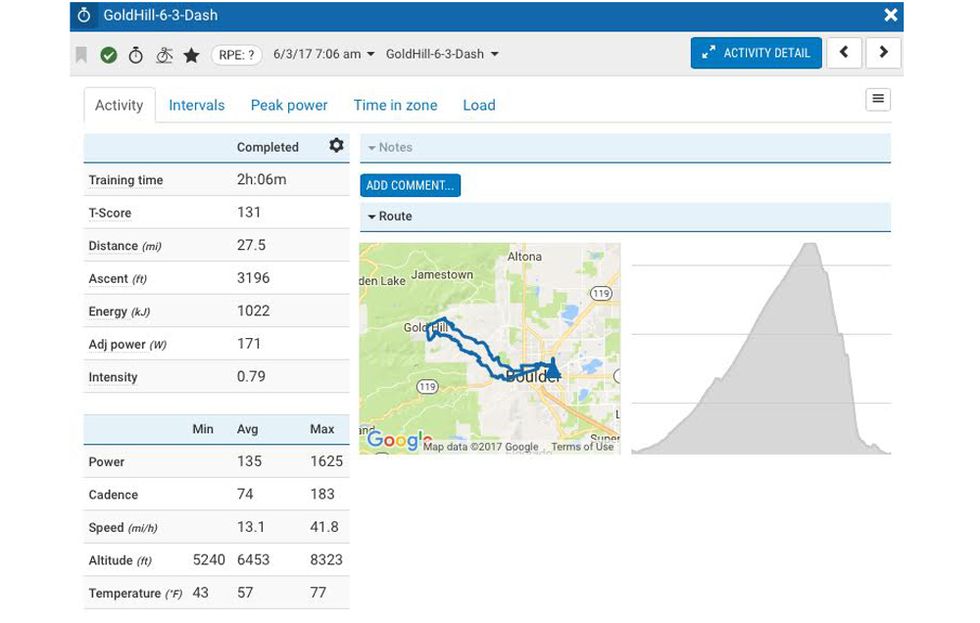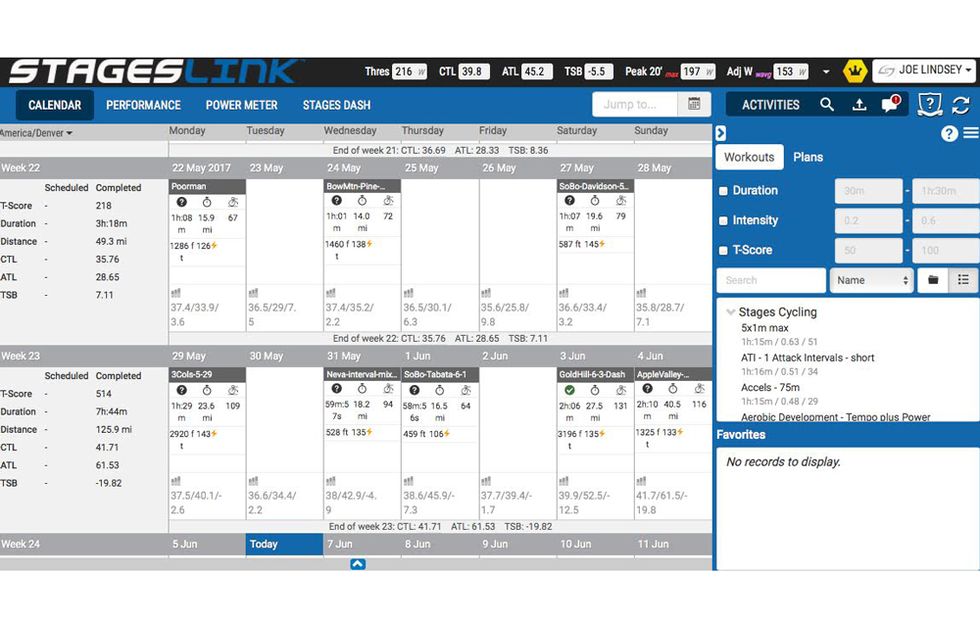When Stages introduced its line of powermeters in fall of 2012, the focus was, well, focus. Stages made powermeters for the left crankarm only, which made them more affordable than conventional crank-based systems. And notably, the company skipped the head unit entirely, saying it had no plans to make one. That has changed.
Last fall, Stages announced that not only would it make a head unit, but it was getting into the training software game as well. So it would be taking on both the solidly entrenched leaders in the computer space like Garmin and Wahoo, and software juggernaut Training Peaks. That ambitious effort fully launched on June 6, with the on-sale announcement for Dash and the public unveiling of Link.
Dash is the hardware head unit. Link is the cloud-based software analytics program and companion mobile app. They're designed to join Stages line of powermeters as a kind of ecosystem of power-based training. The idea is a seamless integration of training tools that all sync to each other more or less automatically so you can focus just on riding and getting faster.
I’ve been using pre-release versions of Dash and Link for over a month now, albeit in beta-testing mode with a bit less than the full feature set. The system, Link especially, is a powerful training tool. It’s not without its quirks, but in particular for users who want a full-feature training program but not a masters in exercise physiology, it’s a compelling option.
(Want more news on the latest gear? Sign up for our newsletter!)
Dash
In concept and execution, Dash sits midway between SRM’s PowerControl and Wahoo’s ELEMNT. Like both, the screen is grey-scale, not color, and it uses physical buttons rather than a touchscreen like Garmin’s most recent Edge computers.
It’s slightly smaller than the ELEMNT and Garmin Edge 1000. Price-wise, it’s $400—$70 more than an ELEMNT. Instead of the ubiquitous quarter-turn bar mount, Dash snaps on to a proprietary mount and can be oriented either vertically or in landscape. Stages will offer different mounts for various road, mountain, and aerobar configurations.
Dash features up to five screens, all of which are fully customizeable with up to 16 fields per page, or as little as one. There is a massive array of data display fields available, from simple (elapsed ride time) to sophisticated/bordering on arcane (heart rate-power efficiency, or pedal smoothness, to name two). You can set up multiple bike profiles as well.
Dash has a built-in GPS and will eventually have turn-by-turn directions via a smartphone connection, but this feature and several others were not available in the initial firmware. It operates on both ANT+ and Bluetooth communication protocols, so it will pair to almost any existing powermeter or sensor accessory.
Dash’s last, and most interesting point, will likely be its most controversial: Stages created a new file format for data recording with a .rde extension (get it?). One of the enduring frustrations of computers is data dropouts, which show up in your ride file as zeroes. If they happen often enough and at the wrong times, they can completely skew the accuracy of your workout record. Sometimes, a .fit file is also corrupted and unreadable.
Stages points to two culprits: ANT+ communication, which they say is prone to dropouts, and the industry-standard .fit file created by Garmin. Sensors like powermeters send four data points per second to the computer over the ANT+ or Bluetooth protocol, but .fit files only capture and write one. So Stages created its own file format, which captures and records all four data points per second. Result: a denser file, more data, less dropouts, all over a more robust communication protocol. The drawback is that Dash only writes to .rde files. Stages has made the file format open to other developers but, at this point, only Today’s Plan supports it. So Dash, as a computer, doesn’t work directly with other third-party platforms (you can export data, which I’ll get to in a minute). Instead, you upload the files to Link.
Link
Link is the real beating heart of the training data ecosystem Stages is trying to create, and not merely because it’s the only real conduit for Dash at the moment. What’s perhaps most important here is that Stages didn’t try to create an entire new system, but partnered with Today’s Plan, one of the more innovative online training and data services. A lightweight piece of computer software called Sync, or the Link mobile app, handles the data transfer.
Cycling is chock full of computer and training hardware makers who’ve created data management and training software programs. Most have been failures to varying degrees, hamstrung by poor user experience design, buggy programming, or overly proprietary “walled garden” approaches that limit data sharing. The result is that most riders who record ride data use one of just a small handful of services. The hardcore riders and racers typically go for TrainingPeaks or its denser alternative, WKO4; for social fitness, Strava is the benchmark.
The approach at Today’s Plan is to offer a lot of the function of WKO4, but in a slightly less daunting user interface. While the “skin” on Link is Stages’ creation, the backend is entirely powered by Today’s Plan and any TP user will find it broadly familiar. Link provides a massive amount of data to play with, but it’s collated into layers, so you can dive deep or just get a top-line summary and move on with your day.
Perhaps the best part is how it makes use of the visual data tools that Today’s Plan is arguably best at in the training program world. Open a ride file, and you can dive into a series of graphs ranging from combined ride graphs with power, elevation, cadence and other data points to sophisticated 3D bar graphs of cadence over power over time. Like TrainingPeaks, you can zoom in on small portions of the ride graph, and overlay and compare multiple files (say, the same threshold test route done a month apart).
Where Dash is singly compatible with Link at the moment, Link itself plays beautifully with other devices and files—you can manually import files from all the main formats like .fit, .ant, and .gpx, and if your coach works on TrainingPeaks, you can import training plans to Link, where they’ll sync to your Dash. You can also import data from Garmin Connect and even Fitbit, if you use a daily wearable. For export, TrainingPeaks and Strava are, right now, the only sync connections offered.
You can also access specific workouts and entire semi-custom training programs within Link. Several platforms have this feature now, including TrainingPeaks and Strava. But Today’s Plan was the first to offer not just a menu of workouts, but the option for complete, algorithm-based and semi-customized training program based on your current fitness, your goals, and your timeline. That carries over to Link.
You can create 6-16 week plans based around a specific goal, like improving a particular part of your fitness or just losing weight, or around a specific event, which you can create or select from a calendar menu. (Amusingly, the calendar includes UCI WorldTour events so, if you want a plan to get you “fit” for the Vuelta España, you can get that. Good luck!) You get e-mail prompts and updates, and the sync function automatically pushes your workout plans to the Dash and pulls your files when you connect to Link. (The Link app even eliminates the need to connect Dash, automatically uploading files, exporting data to third-party sites you select, and providing firmware updates.)
Link has two membership levels: the free Basic and pay-only Premium. Basic membership gives you access to the Dash and Power Meter tabs, so you can manage those devices. You get file storage and viewing abilities, but you won’t get the Performance tab (which looks at your fitness over time), and you can’t set zones or analyze power or HR info. You can export files to other analysis clients like TrainingPeaks.
So this option is really best for someone who’s already invested in TrainingPeaks (for example, your coach uses it exclusively) and wants to use Dash because they like the head unit. If you’re not already on TrainingPeaks, then Basic doesn’t really give you much in terms of tools.
The paid plan is pricey: $20 a month or $200 a year (you get two months free when you buy a Dash or a Stages powermeter). That’s a premium to other services, which range from $60 a year (Strava Premium) to $150 (Today’s Plan, with access to training programs).
Impressions
I’ve been using Dash and Link for six weeks. Stages let journalists in on the product in beta testing mode, pre-release, so we could get time with it. Because of that, not all features were available, and I experienced a few issues.
The most serious was when power display and recording for the first three weeks was suspiciously low even accounting for me being out of shape. On examining my files, Stages staff said they believe the issue was an early firmware version that mis-captured data for both display and the .rde file. A firmware update fixed the problem and it hasn’t reappeared since (I’m still slow; just now as slow as I feared).
Dash is a very good head unit. The grayscale display is clear, bright, and more readable in direct sunlight than most color displays, and I like the physical buttons, since a touchscreen gets pretty frustrating with gloves, or on anything other than glass-smooth roads. Menu trees are mostly simple and intuitive. The tactile response of the buttons is a half-step below the ELEMNT, still tops for me for on-ride useability. The ELEMNT has more features, including base maps, customizeable LED pace lights, and social ride-tracking functions when paired to a smartphone.
But Dash is intended as a serious training tool, much like the Power Control, and has great versatility in terms of the screens and field customization; for that user, a “next lap” info field is probably more relevant than knowing you’re heading east on Saint Vrain or whatever. Battery life is fantastic—the best of any head unit I’ve used, and the mount is solid, even holding tight in a surprise crash at 20mph.
Link is, as I mentioned, the real heart of this whole thing. I’ve used the cloud-based desktop version only; the iOS app has only been out for a few days and I’ve yet to use it. But the feature set is impressive.
There’s literally a lot to it—enough that the journalists who attended the late April launch event were treated to roughly five hours of product info and tutorial on how to use, and most of that devoted to Link. It’s easy to get lost in the data, but you don’t necessarily have to. Just as in Dash, you can custom-select what fields you want to see in your ride data, and you can go as deep or as shallow as you wish.
And that, I think, is probably the system’s main strength: from the powermeter to Dash to the app to Link, it all works together—it literally and figuratively syncs. The true power-training fan is already ahead of this. That rider knows that your TSB is your CTL minus your ATL, and what that all means and how to use it. She has a coach, has power meters on more than one bike and keeps track of her zero reset data. For that rider, Dash and its .rde file may be the compelling point, because of what Stages claims will be higher-quality workout files, without data dropouts and corruption.
But the Stages ecosystem, to me, seems aimed at a slightly larger group of riders: they’re interested in doing more than just riding; they have goals or want to have goals, and they want to know how to meet them. They’ve heard of power-based training, maybe even have a powermeter. But they don’t have a coach and probably won’t hire one, and neither do they understand how to build a coherent training program themselves for a particular event or goal. They need a certain level of help at a certain price.
You can cobble that together on your own right now: any powermeter, any head unit, and a subscription to one of the cloud-based services that offers algorithm-based training plans. But that agglomeration of parts doesn’t always fit well together. Stages’ bet is that a seamless ecosystem of a head unit and desktop and mobile software will smooth out those issues enough to be worth the premium.
With the early versions that I’ve been using, I’ve had a few hiccups. None posed serious issues and they’re almost all attributable to testing in beta mode. But Stages’ pitch is premised on the idea that the ecosystem it has designed works smoothly; that the Dash syncs seamlessly, that firmware updates are essentially automated, and that data flows to and from the device and cloud analysis platform without issues. That might be worth a slight price premium for the hardware and software components.
It’s a trick that’s worked for, among other companies, Apple. The Apple comparisons are numerous and often trite, but the central feature of Apple’s technology is that it’s so easy to use it doesn’t come with an instruction manual. Things generally just work, and work together. It’s a high standard to put to Stages, and my experiences with the beta firmware versions don’t give me a solid verdict just yet. But if Stages can deliver on what it’s promising, the system might be the first one in the sport to clear that lofty bar.
Joe Lindsey is a longtime freelance journalist who writes about sports and outdoors, health and fitness, and science and tech, especially where the three elements in that Venn diagram overlap.